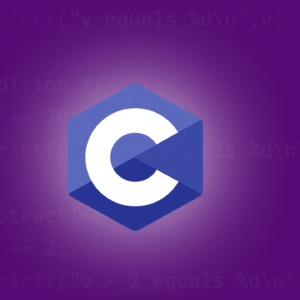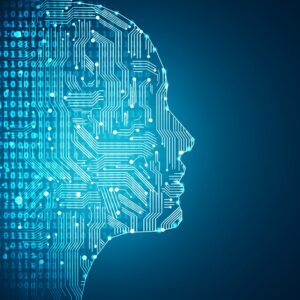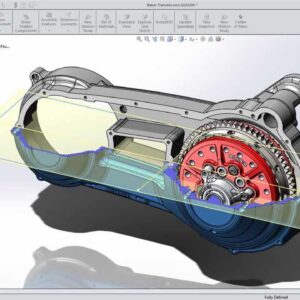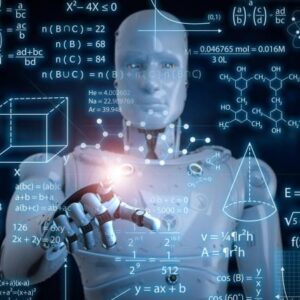SYLLABUS
REVIT ARCHITECTURE BASICS
- Exploring the User Interface
- Working with Revit Elements and Families
- Starting a Project
STARTING A DESIGN
- Creating and Modifying Levels
- Creating and Modifying Grids
THE BASICS OF THE BUILDING MODEL
- Creating a Basic Floor Plan
- Adding and Modifying Walls
- Using Editing Tools
- Adding and Modifying Doors
- Adding and Modifying Windows
LOADING ADDITIONAL BUILDING COMPONENTS
- Working with Component Families
VIEWING THE BUILDING MODEL
- Managing Views
- Controlling Object Visibility
- Working with Section and Elevation Views
- Creating and Modifying 3D Views
USING DIMENSIONS AND CONSTRAINTS
- Working with Dimensions
- Applying and Removing Constraints
DEVELOPING THE BUILDING MODEL
- Creating and Modifying Floors
- Working with Ceilings
- Adding and Modifying Roofs
- Creating Curtain Walls
- Adding Stairs and Railings
DETAILING AND DRAFTING
- Creating Callout Views
- Working with Text and Tags
- Working with Detail Views
CONSTRUCTION DOCUMENTATION
- Creating and Modifying Schedules
- Creating Rooms and Room Schedules
- Creating Legends and Keynotes
PRESENTING THE BUILDING MODEL
- Working with Drawing Sheets
- Working with Title blocks
- Creating Renderings
- Using Walkthroughs
- Using Sun and Shadow Settings